Android is the most popular mobile software and we may feel whether security software is really necessary to your mobile? Due to most popularity of android OS, security threats risk is also high. Hackers will try to hack your mobile by many ways i.e by using message or by using unknown website links or by using some apps from google play store.
Some times you may feel your mobile is over heating may be this is due to some malware virus installed in your mobile. And also by mistake you clicked some unknown website link, this is caused by your Facebook account hacks. These can be avoided if your phone has a security software.
The best mobile security apps offer not only malware detection and prevention, but also a range of privacy and anti-theft features. This will be very useful when you lost your phone, security software takes the photo of the thieves and it will send it to your mail ID and also it will allow you to wipe the phone data. And also you can ring your phone from app website, this can help if your phone was hided in somewhere and by bad luck when it is silent mode. Here we’ve some of the hand-picked 5 Best Security Apps for Android Mobile to make your android smartphone Virus and Malware’s resistant.
1. Kaspersky Antivirus & Security
Kaspersky Internet Security for Android is a free antivirus and security solution and it gives a wide range of tools to mobile malware, protect your privacy and also if your mobile is lost.
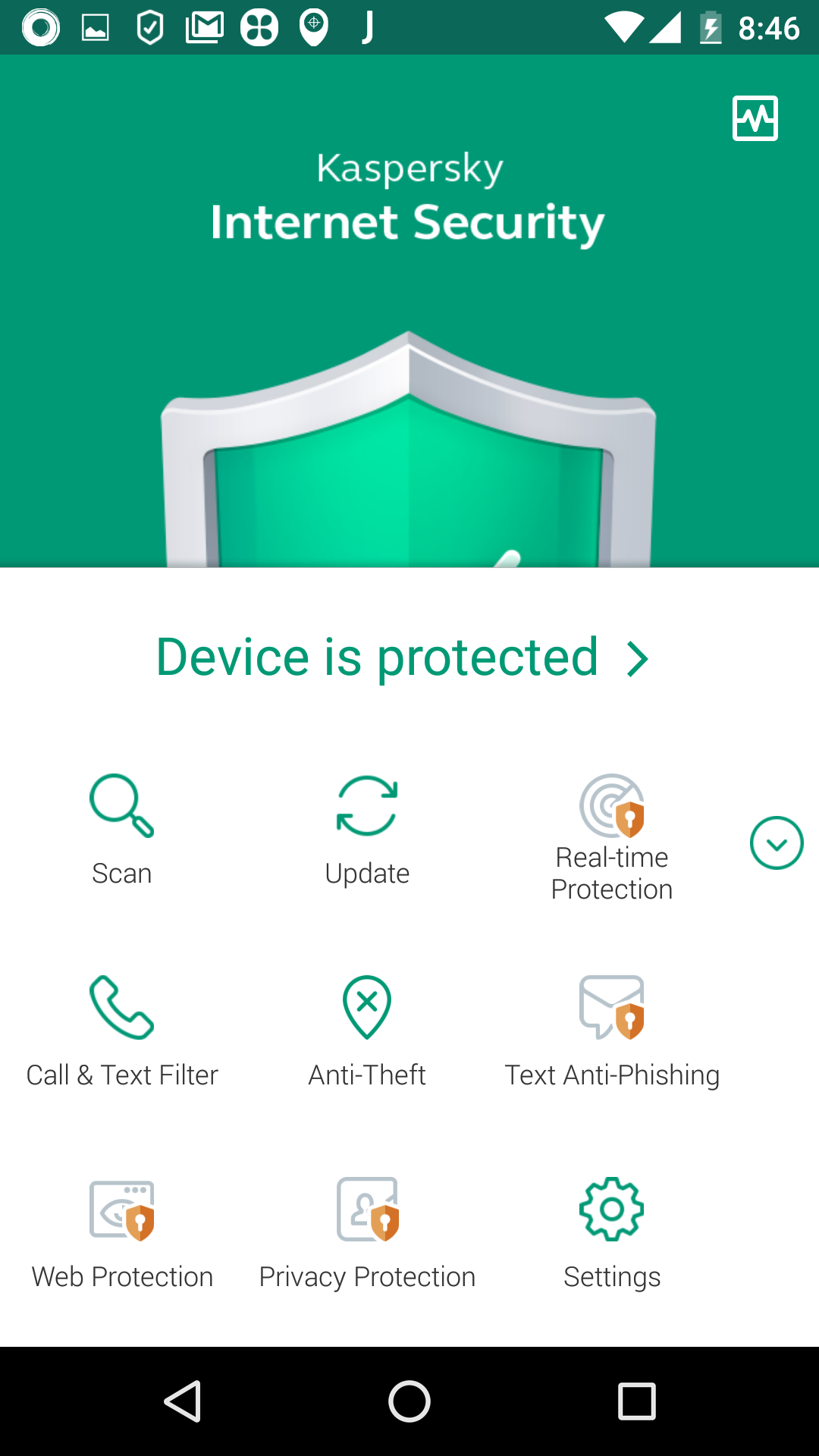
Key Features:
- Antivirus Protection: Kaspersky will protect your mobile from today’s Malware, Trojans and internet threats.
- Real Time Protection: It will automatically does the background check to scan your apps and device for viruses instantly.
- Web Protection: While surfing the web ,Kaspersky will keep you secure from web based threats, malware’s and cyber-crime traps.
- SMS Checking: It will inspect every link received through SMS and protect you from malicious and phishing attempts.
- Anti-Theft Protection: In case if your phone is lost or stolen it will protect your personal information from misuse.
- Anti-Theft web portal management: The below web portal provides you to enable remote interaction of your lost android device.
https://my.kaspersky.com/MyDevices
The above web portal allows you to activate and manage the following anti-theft features:
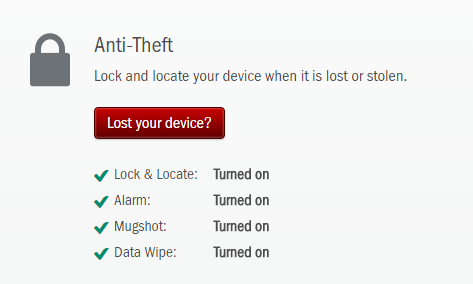
Lock & Locate: It will show you the missing device approximate location and also lock your device with custom message on screen.
Alarm: You can ring your smart phone with audible sound and you can deactivate with secret code.
Mugshot: With this feature you can take series of photos of the person using your device.
Data Wipe: With this you can wipe your personal data from your phone.
- Sim Management: If thief changes your phone sim card, Kaspersky Security app will notify the device new phone number.
2. CM Security AppLock AntiVirus
CM Security provides an effective and complete security and anti-virus solution, it offers the following key features:
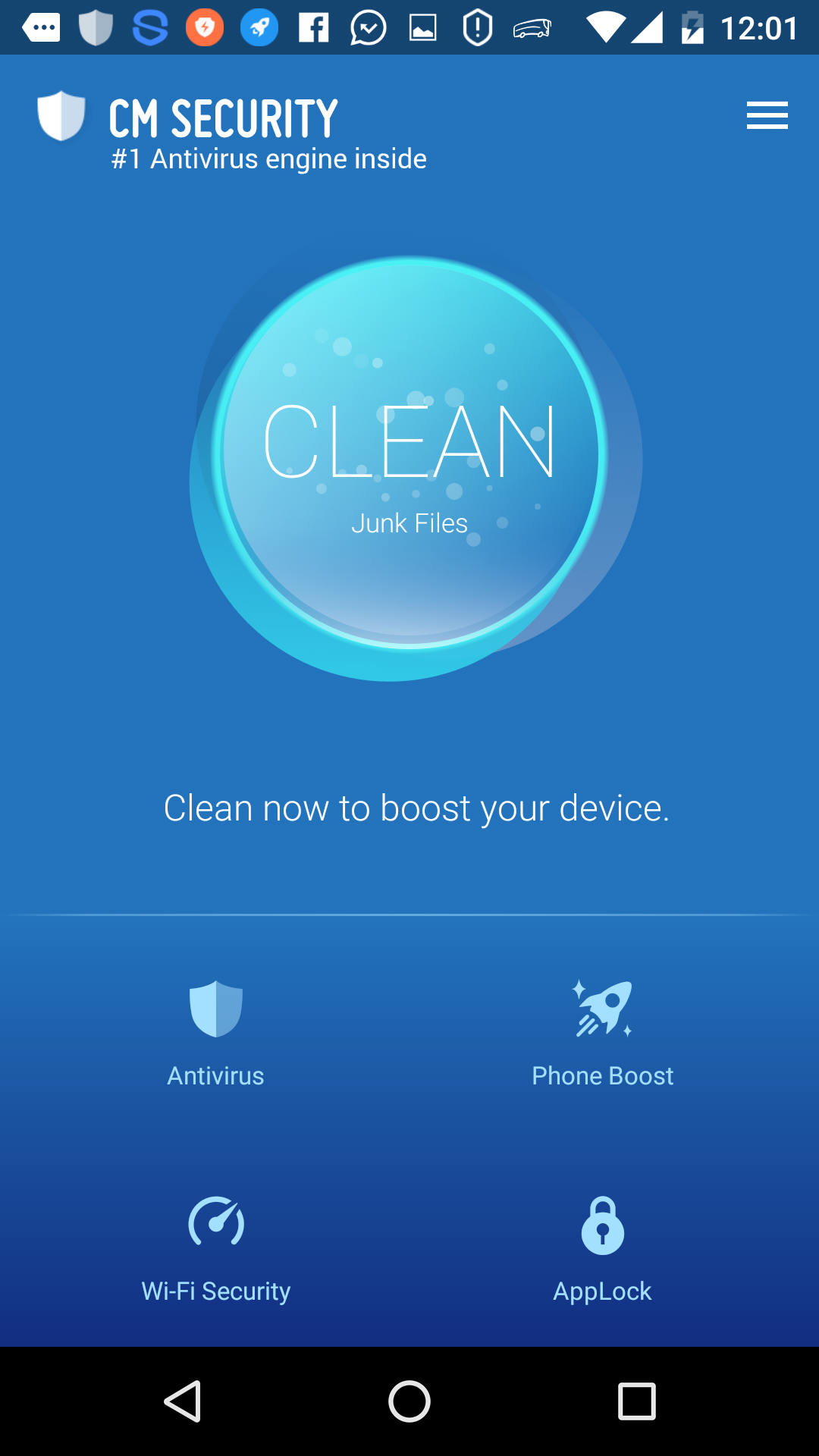
- Applock: This feature protects the important apps who try to unlock and also it will notify you with intruder’s photo.
- Anti-Virus: It helps you to detect and remove viruses, vulnerabilities, and spywares. Also it scans the apps, files and websites in real time and keep device safe.
- Safe Browsing: CM Security block and alert you from malicious URLs and protect yourself against phishing websites with instant warning notifications.
- Fast and handy: One of the important thing is due to small in size it occupy less memory space and RAM. It scans your phone with in just few seconds and also integrated with the highest rated cleanup and boost features, your device can be lighter, faster and protected.
- SD Card Scan: CM Security app scans your external SD cards thoroughly to detect and delete threats.
- Privacy Cleaner: In case your mobile lost or stolen, privacy Cleaner erases your personal information in clipboard and browsing records, including on-line videos, shopping, and banking.
- Wi-Fi Scanner: This feature identifies Wi-Fi phishing scams. Also, it helps you to monitor & boost Wi-Fi speed.
- Anti-Theft: You can remotely control your lost phone with the below web link. Anti-Theft portal manages the following features.
Locate: With this you can track the location of your stolen phone on the map.
Yell: This feature make the device yell to find it.
Lock: Remotely you can lock your stolen mobile.
3. Avast Mobile Security & Antivirus with Anti-Theft
Avast is the most trusted free antivirus app for Android, it will protect yourself against viruses and malware that cause popups and unwanted ads. This app alert you from spyware and adware apps that violate you privacy. Here’s a sample of some important features packed in avast mobile security & antivirus app.
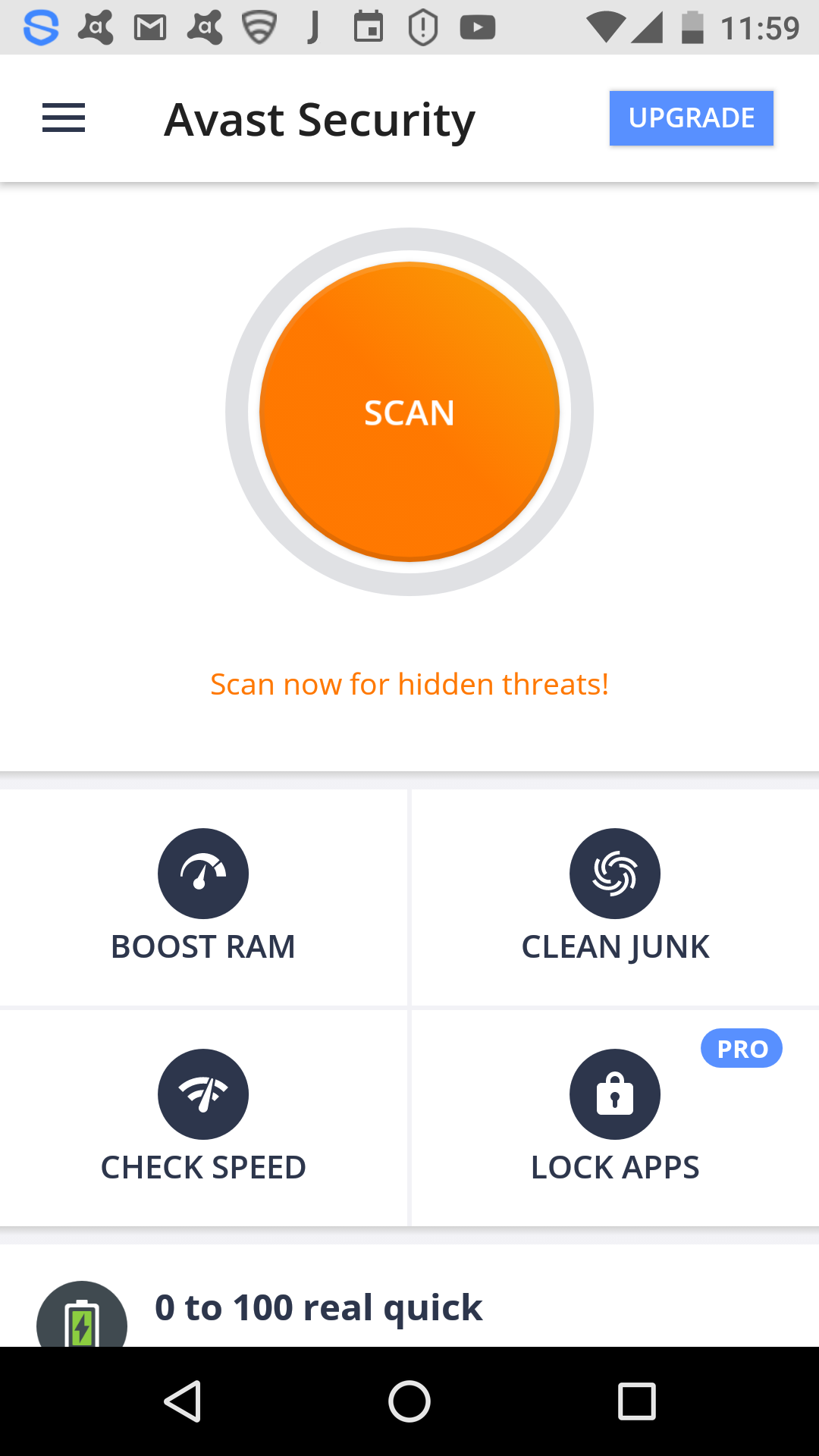
- Surf the web fully protected: It will keep your phone free of malware and viruses with the most powerful protection.
- Call blocker: With this you can block the callers if you don’t want contacting you.
- App Lock: You can lock the apps so that no one can misuse your personal apps.
- Wifi Security: It will checks the security of available wi-fi hot spot and ensures you to make safe payments.
You can further secure your mobile from thieves by installing Avast Anti-Theft to your device. You can remotely control your device from the following website.
- Locate and Track your lost phone: With web-based mobile phone tracking feature,it tracks your phone and gives the exact map location of your lost android device.
- Forwarding: With this feature you can forward your calls to some other phone number so that you didn’t missed some of the important calls.
- Siren: This feature enable the siren sound from your lost or missed device so that you can easily find the missed phone.
- Lock: With this You can lock your stolen device remotely.
- Wipe: You can wipe your personal data from your stolen phone so that it wouldn’t be misuse.
- Record Audio: This feature records the surrounding sounds and mail you so you can listen the audio of thieves.
- Take Picture: With this feature remotely you can take the thieves picture so that you can get clue to catch the thieve.
- SIM-card-change notification: you can set up a SIM-card-change notification to another device.
4. 360 Security – Antivirus Boost
360 Security is packed with most of the great features like Security Protection, Speed Booster and Junk Cleaner in a single app. Here’s the important features packed in 360 Security – Antivirus Boost.
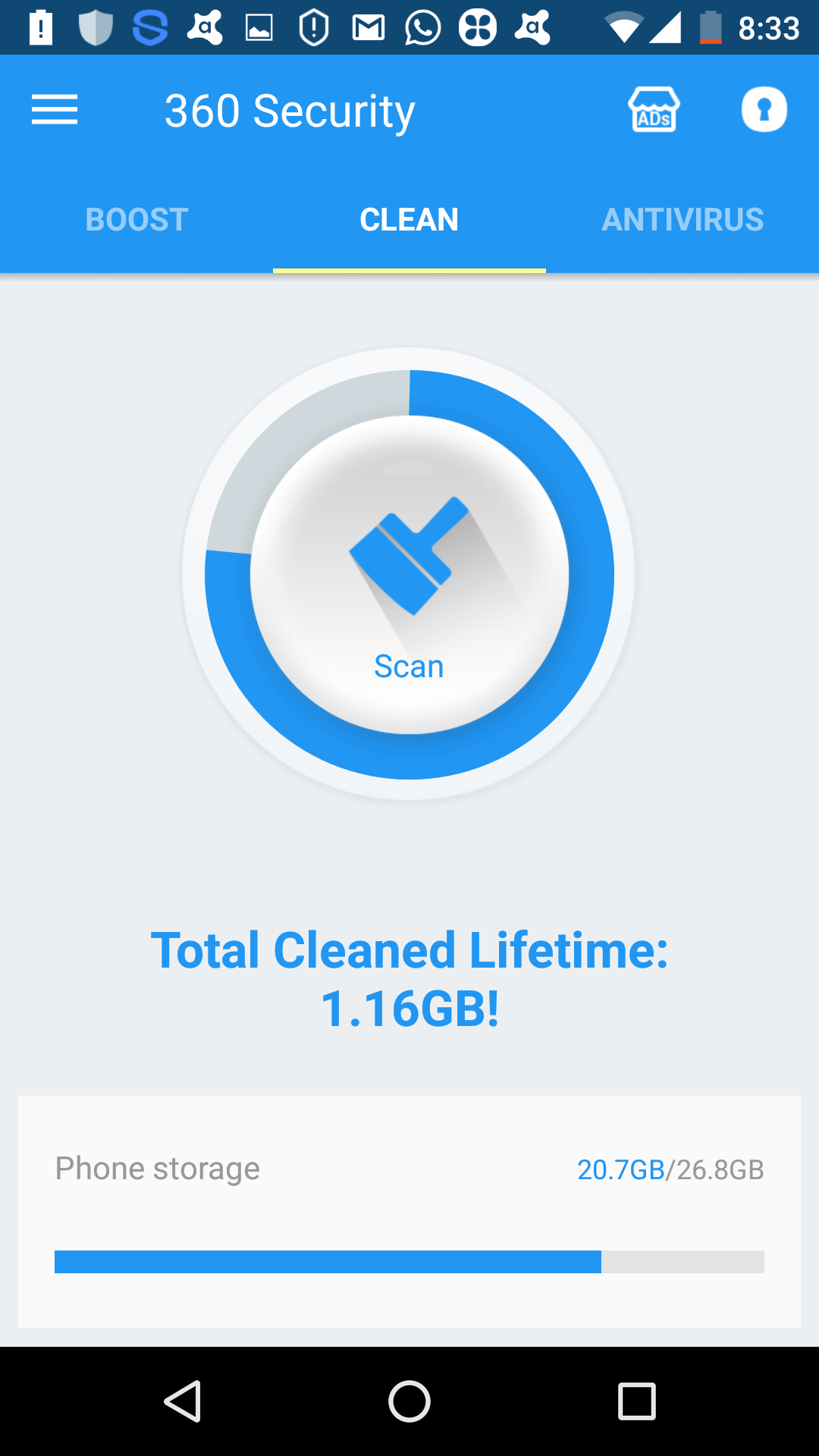
Key Features:
- Security & Antivirus: Dynamically updated cloud and antivirus database in real-time, protects you from emerging viruses, Trojans and malware by scanning the installed apps, memory card content, and new apps automatically.
- smartphone acceleration: 360 Security’s “Boost” feature intelligently manages your device’s memory usage to ensure that your phone is running optimally.
- Junk File Cleaner: It has an option of single tap junk file cleaner. With one click it delete useless Android system files, large files and app caches for an instant speed boost to your Android performance, while freeing up storage space with a single tap.
- Power Saver: Automatically trigger 360 Security’s Clean feature Intelligently saves your device’s power by optimizing or stopping some of the unwanted background running apps.
- Real time protection: it scans the installed apps and local APK files in real time and also monitor each installation process.
- Call & SMS Filter: With this feature you can block unwanted calls & messages.
- Anti-theft: 360 Security – Antivirus Boost has all-in-one anti-theft solution, you can manage remote features via the following web interface.
Find My Phone: You can find the google map location of your stolen or lost phone.
Erase: You can erase your personal data from your stolen phone.
Alarm: Remotely you can activate alarm, it will useful when thieves are nearer to you.
Lock: With this feature you can lock your lost or stolen smartphone so that thieve didn’t see your data.
5. Lookout Security & Antivirus
Lookout combines the most advanced mobile security with all-in-one identity protection and intelligent theft prevention. It has great features like speed booster, battery saver and more. Let look into those feature below.
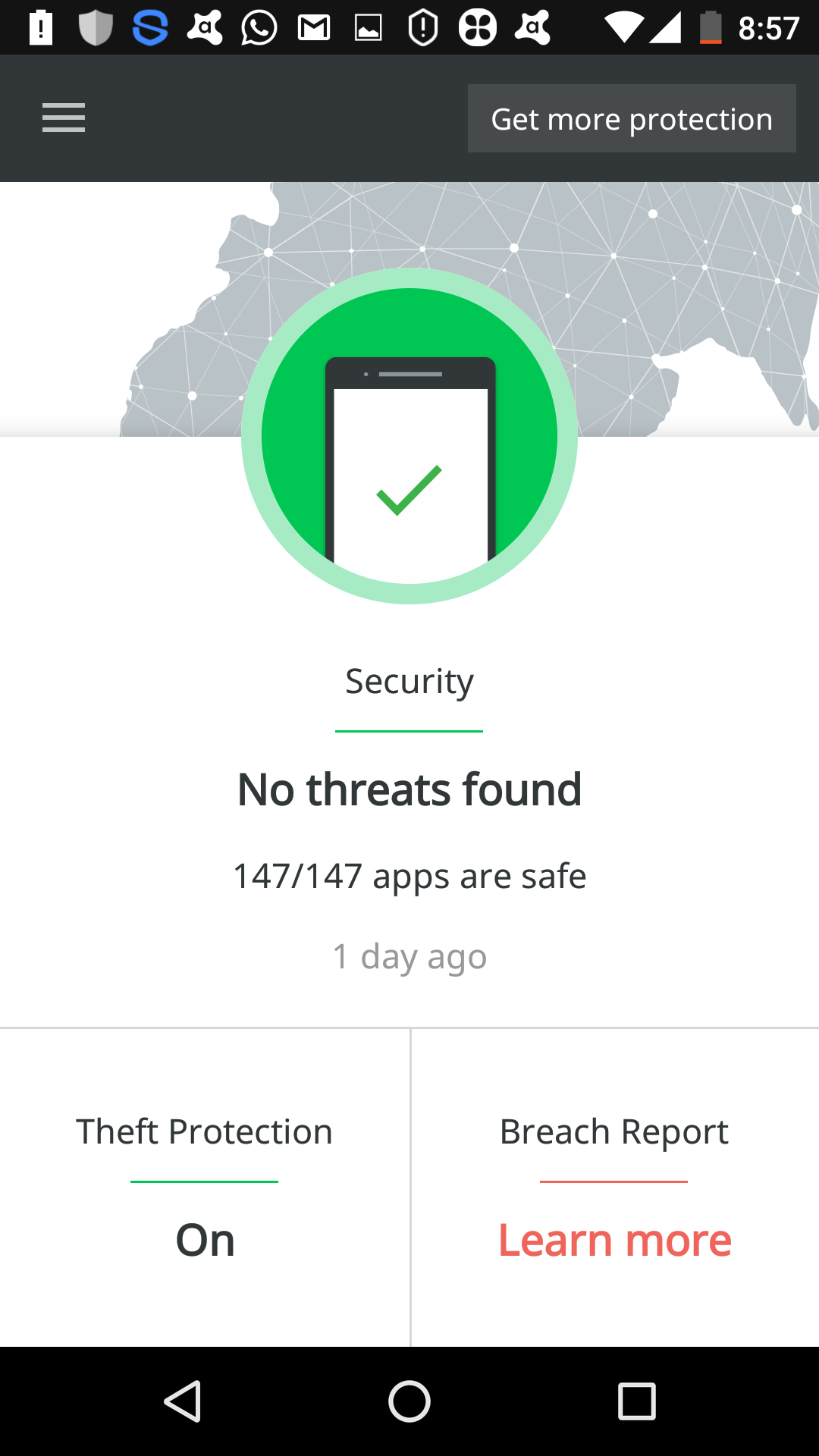
- Antivirus: Lookout Secure your smartphone against mobile threats like malware, adware, and phishing, before they do harm with the advanced mobile security.
- Privacy: It shows which apps can access your location, contacts, messages, and identity information so you can manage those apps and helps keep your personal information private.
- Safe Browsing: It scans every website you visit and alert you from security threats.
- Photo & Call History Backup: It backups your photos and call log so that you can access those from anywhere.
- Breach Report: Lookout timely alerts you on corporate breaches that may affect you and advice on simple steps to protect your personal information.
- Theft Protection: Lookout gives you the easiest tools to find your lost or stolen phone, including email alerts with a photo and map if a thief tries to steal it. You can remotely activate those features by using below URL.
https://my.lookout.com/user/login
Locate & Scream: With this great feature you can pin point the exact location of your phone anytime it’s lost or stolen. And you can make it sound a loud alarm even if it’s on silent mode.
Theft Protection: You will get an email with the location of your device, plus a photo of the person who may have stolen it.
Signal Fare: When your battery gets low, Signal Flare sends you an email with your phone’s location so you can find it even after it dies.
Lock: With this you can remotely lock your device.
Wipe: Remotely delete your personal info quickly if your phone is stolen or missing.
Final Thoughts:
Guys you can decide whether you need Security app for your smart phone or not, this is purely depends on your usage.





Kaspersky is really good as it captures and send the person’s image to our registered email.Really good for android users.Good information.
Thank you Eshwar.
Nice apps for android users.
Thanks for the best compilation of security Apps. It really helps many people to decide which App they actually need for their Android.
Thank you.
Kaspersky working awesome
Actually I was waiting for these kind of apps and now I found one. Thanks for the apps it really helps us alot. Really appreciated …
Nice