Google came with a new payment app called “Tez” for both Android and iOS platforms. Google Tez is looks like a chat based mobile wallet, which has built in Unified Payments Interface (UPI). This app allows users to do financial transactions like sending money and receiving payments without requiring the bank account details of the recipients.

Tez Features
Bank to Bank Transaction: Unlike other wallets with Tez you can instantly transfer money from bank to bank account. It uses UPI and works with all major banks.
Secure payments with Tez Shield: Google’s multi layered security and 24/7 protection, Tez shield protect your transactions what ever your amount either small or big. Every transaction is secured with your UPI PIN and the app is secured with a Google PIN or your fingerprint.
Transfer money to anyone nearby: If you want to pay your hotel or taxi bill, use Cash Mode to send money instantly to another user nearby without needing to share private details like your bank account or phone number.
Pay online: You can do online transactions either on apps or websites, like Redbus, PVR, Jet Airways and anywhere that UPI is accepted.
Made for India: It works with all major Indian banks and the vast majority of smartphones. And with language support for English, Hindi, Bengali, Gujarati, Kannada, Marathi, Tamil, and Telugu.
Tez Rewards And Offers
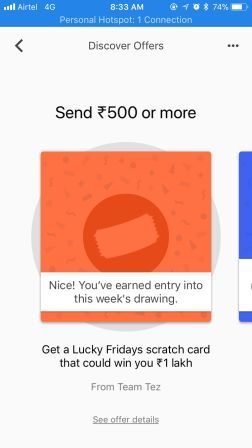
- Get a scratch card wort up to ₹1000 for you and your friend, after successful transaction of ₹150 or more. You can earn maximum 5 scratch cards per week.
- Send ₹500 or more, then get a Lucky Friday scratch card that could win you ₹1 Lakh.
- Invite friends, each you & your friend get ₹51 after completion of your friend first transaction.
- Get a scratch card worth ₹50 to ₹500 after completing of 3 payments on redBus or Uber.
How we can download
The Tez application available for both Android & iOS and it can be downloaded from the Apple App Store Link or Google Play Store Link.
How to start Tez
-
PIN set: Set your Google PIN or screen lock which keeps your account safe from unauthorised users and prevent accidental transactions.
-
Link your bank account: Link your bank account in a secure manner.
- Start: Now you can start sending money to your friends or pay your bill to merchants with a cash mode.




